- Load the R package we will use.
- Quiz questions
*Replace all the ???s. These are answers on your moodle quiz.
*Run all the individual code chunks to make sure the answers in this file correspond with your quiz answers
*After you check all your code chunks run then you can knit it. It won’t knit until the ??? are replaced
*The quiz assumes you have watched the videos had worked through the exercises in exercises_slides-1-49.Rmd
*Pick one of your plots to save as your preview plot. Use the ggsave command at the end of the chunk of the plot that you want to preview.
Question : modify slide 34
*Create a plot with the faithful data set
*add points with geom_point
assign the variable eruptions to the x-axis assign the variable waiting to the y-axis *color the points according to whether waiting is smaller or greater than 64
ggplot(faithful) +
geom_point(aes(x = eruptions, y = waiting,
color = waiting > 64))
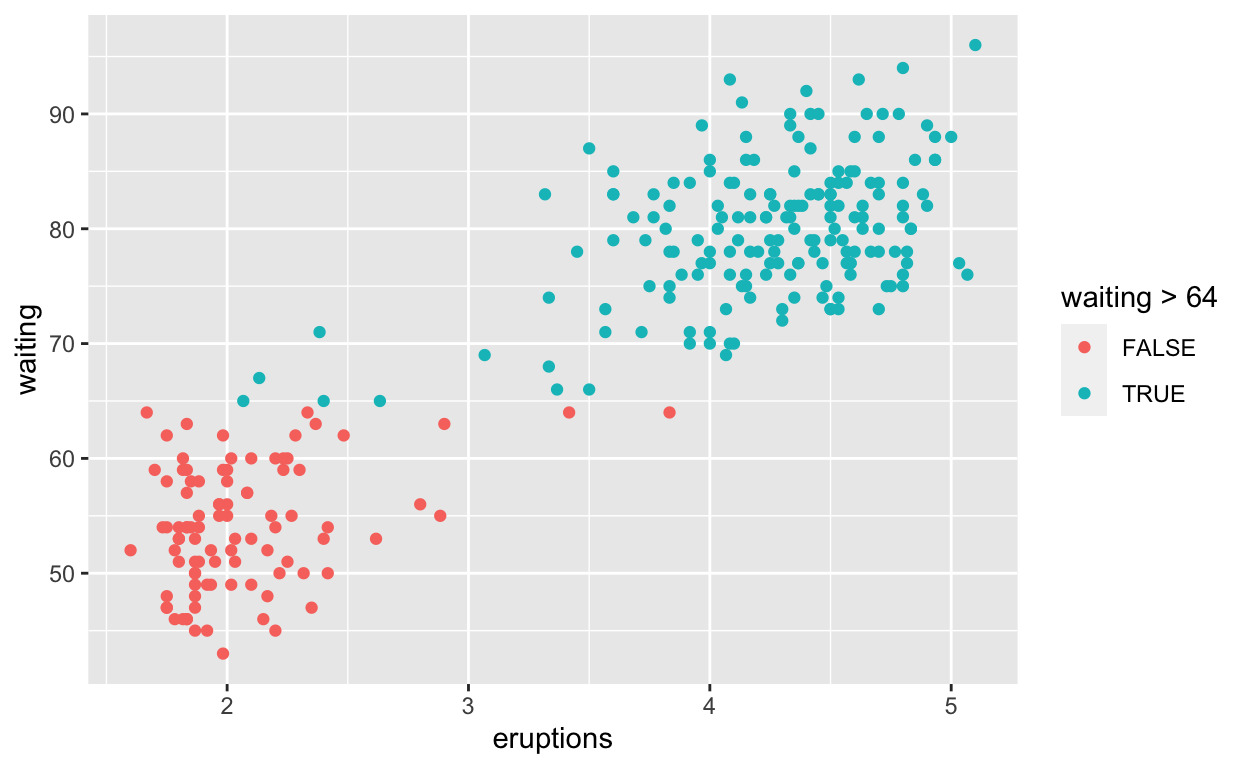
Question : modify intro-slide 35
*create a plot with the faithful database
*add points with geom_point
assign the variable eruptions to the x-axis assign the variable waiting to the y-axis *assign the color darkorange to all the points
ggplot(faithful) +
geom_point(aes(x = eruptions, y = waiting),
color = "darkorange")
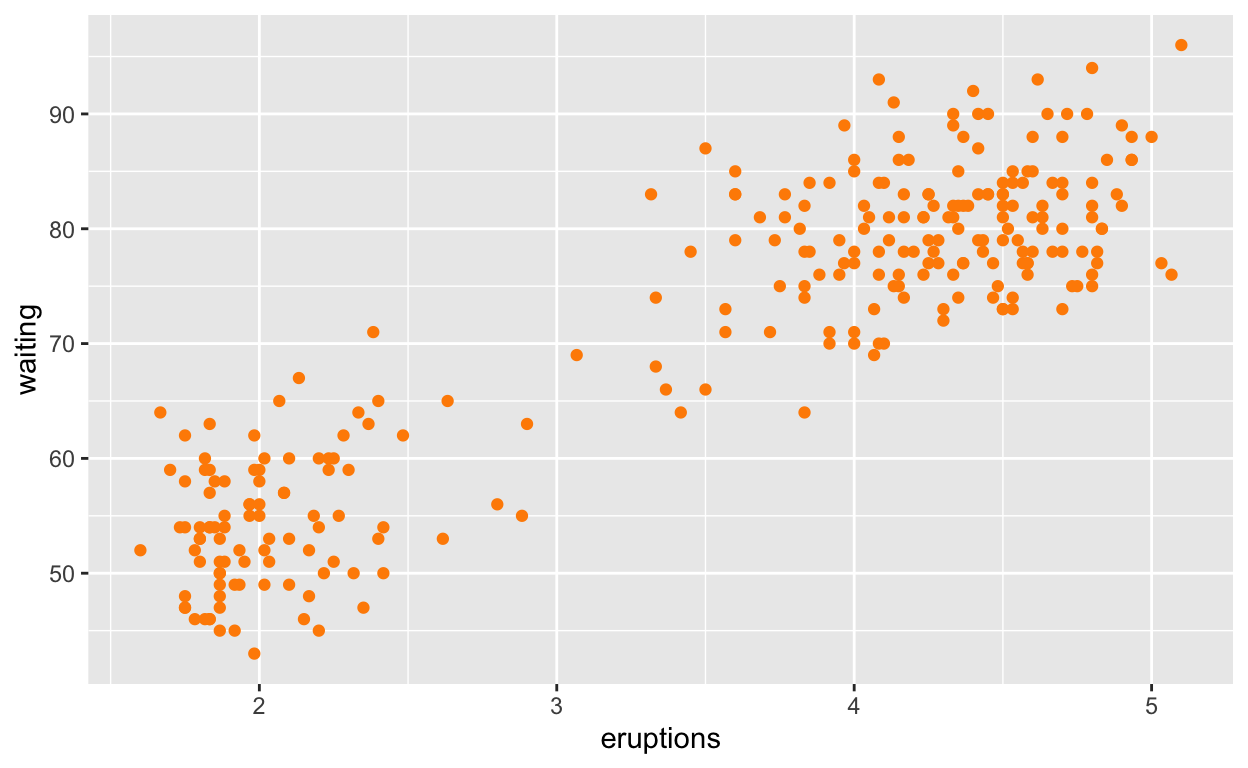
Question : modify intro-slide 36
*Create a plt with the faithful dataset
*use geom_histogram() to plot the distribution of waiting time assign the variable waiting to the x-axis
ggplot(faithful) +
geom_histogram(aes(x = waiting))
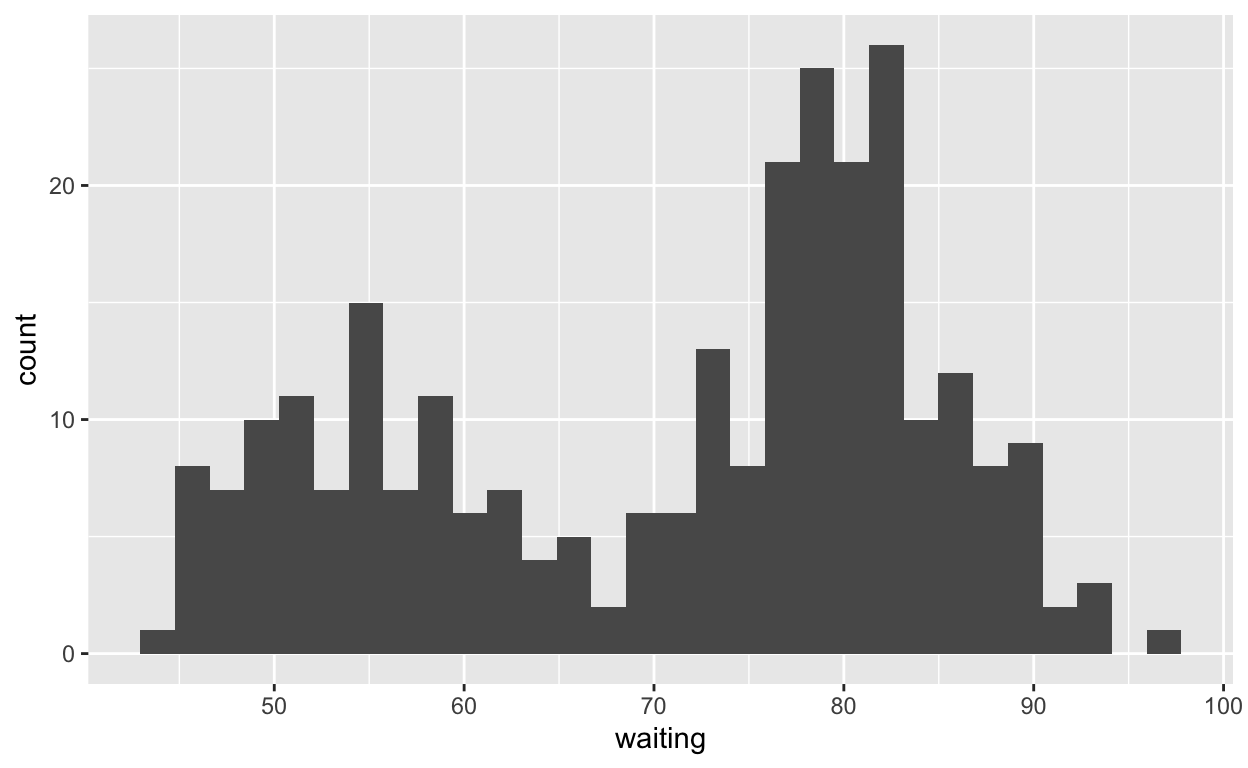
Question : modify geom-ex-1
*See how shapes and sizes of points can be specified here
*Create a plot with the faithful dataset
*add points with geom_point
assign the variable eruptions to the x-axis assign the variable waiting to the y-axis set the shape of the points to triangle set the point size to 7 set the point transparency 0.5
ggplot(faithful) +
geom_point(aes(x = eruptions, y = waiting),
shape = "triangle", size = 7, alpha =0.5)
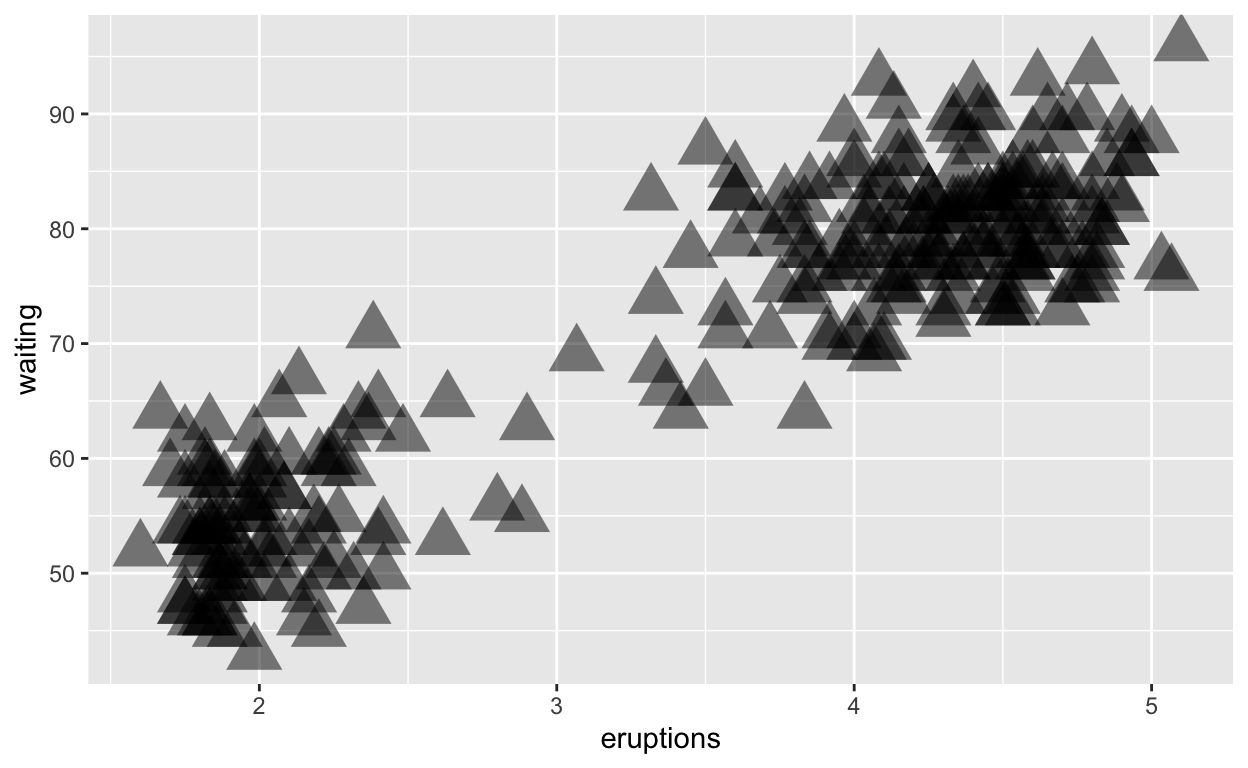
Question : modify geom-ex-2
Create a plot with the faithful dataset
use geom_histogram() to plot the distribution of the eruptions (time)
fill in the histogram based on whether eruptions are greater than or less than 3.2 minutes
ggplot(faithful) +
geom_histogram(aes(x = eruptions, fill = eruptions > 3.2 ))
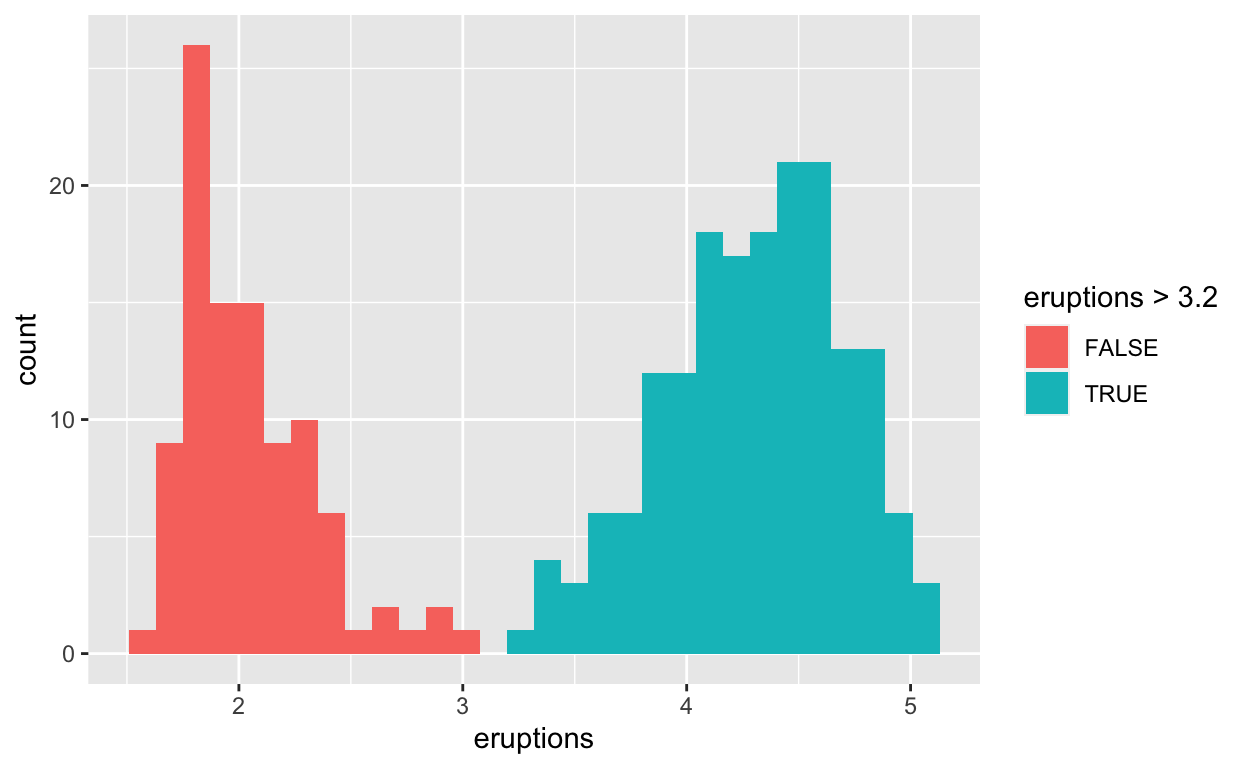
Question : modify stat-slide-40
Create a plot with the mpg dataset
add geom_bar() to create a bar chart of the variable manufacturer
ggplot(mpg) +
geom_bar(aes(x = manufacturer))
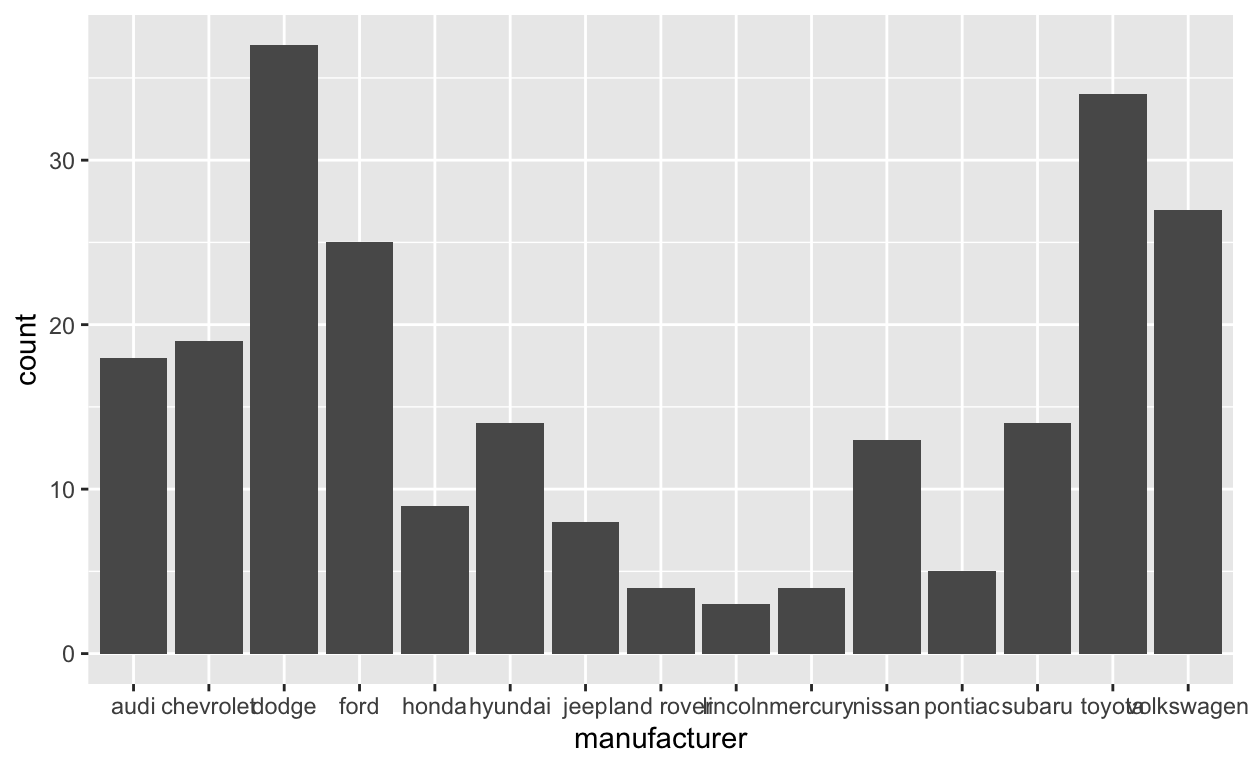
Question : modify stat-slide-41
change code to count and to plot the variable manufacturer instead of class
mpg_counted <- mpg %>%
count(manufacturer, name = 'count')
ggplot(mpg_counted) +
geom_bar(aes(x = manufacturer, y = count), stat = 'identity')
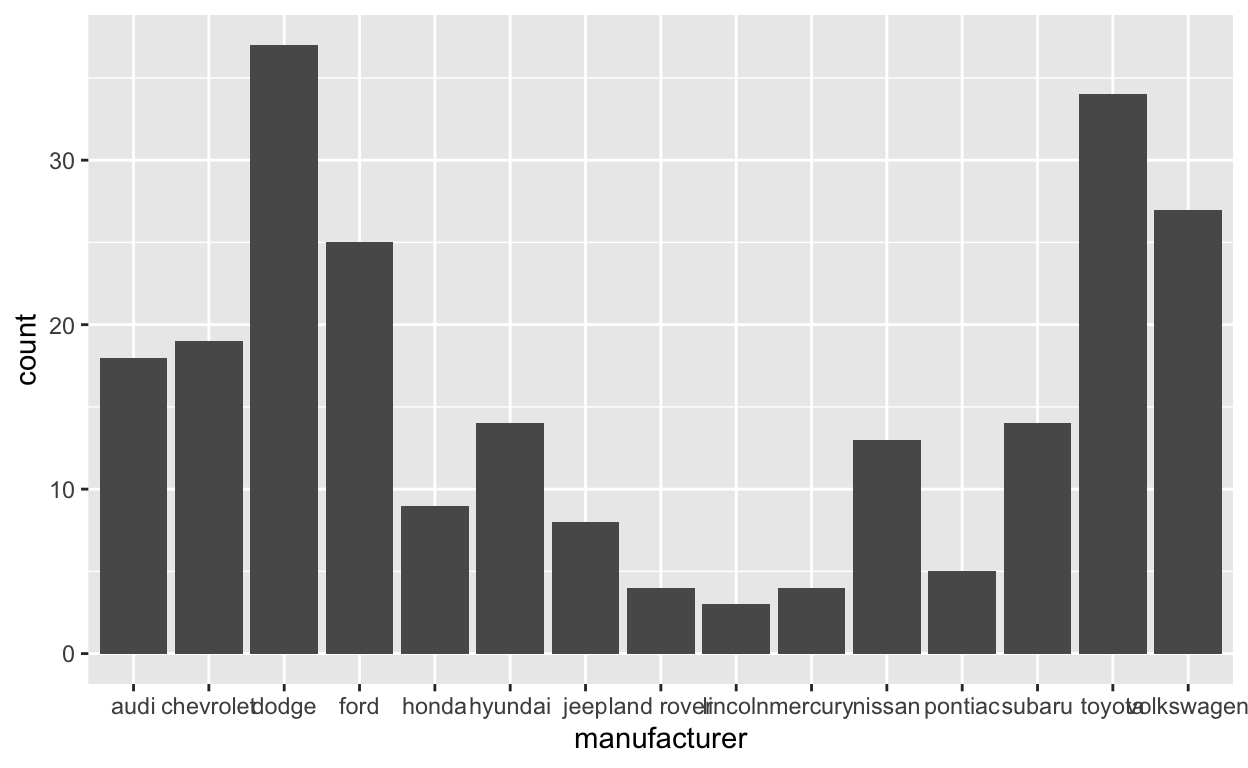
Question : modify stat-slide-43
change code to plot bar chart of each manufacturer as a percent of total
change class to manufacturer
ggplot(mpg) +
geom_bar(aes(x = manufacturer, y = after_stat(100 * count / sum(count))))
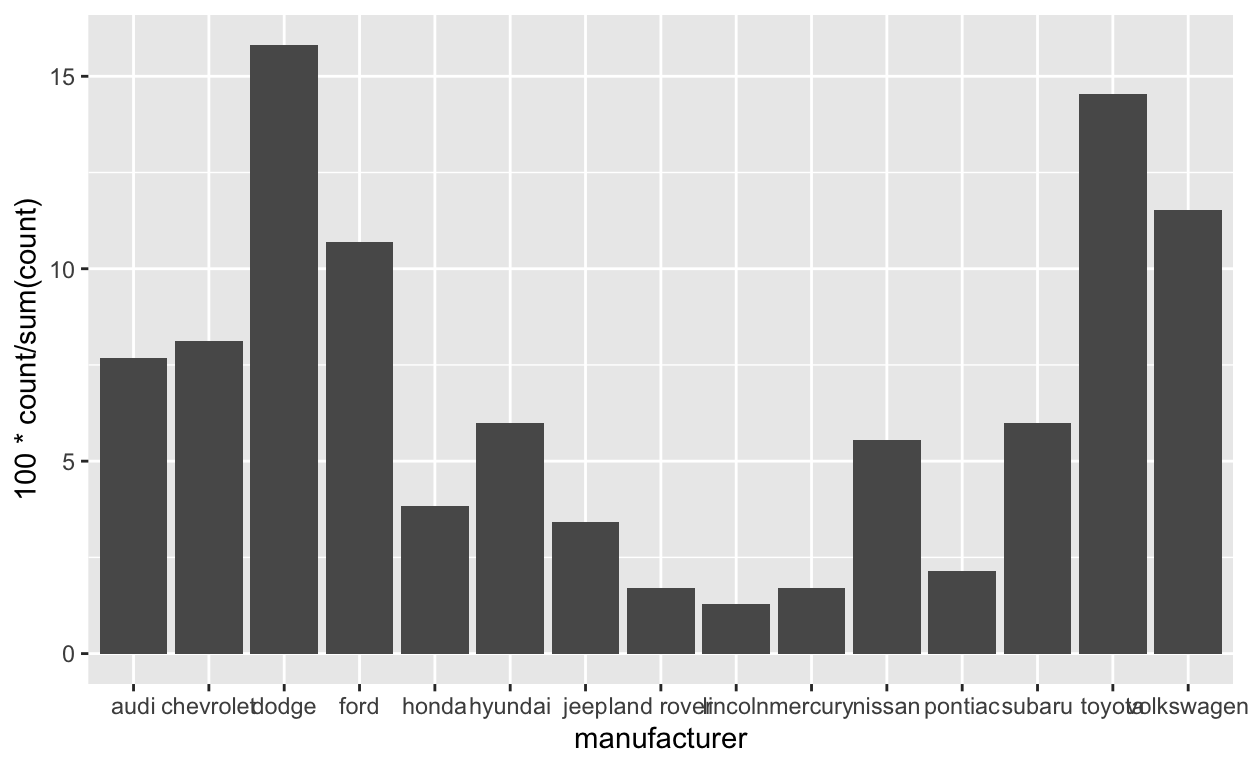
Question : modify answer to stat-ex-2
For reference see examples.
Use stat_summary() to add a dot median at the median of each group
color the dot dodgerblue
make the shape of the dot plus
make the dot size 2
ggplot(mpg) +
geom_jitter(aes(x = class, y = hwy), width = 0.2) +
stat_summary(aes(x = class, y = hwy), geom = "point",
fun = "median", color = "dodgerblue",
shape = "plus", size = 2 )

ggsave(filename = "preview.png",
path = here::here("_posts", "2021-03-26-exploratory-analysis"))